How to change your Galaxy S6 and Galaxy S6 Edge battery in 5 Steps
Everyone can Use Coupon Code(ETSASS0PI) for orders to buy brand new original cellphone replacement parts at www.etradesupply.com.
Since Samsung has made the Galaxy S6 and S6 Edge with a non-removable battery, and with the battery capacity of these two batteries only being 2550 mAh and 2600 mAh, many people are wondering whether it’s possible/how hard it is to replace the S6 and S6 Edge’s battery? Samsung has released official battery change instructions within their manual (Check it here), but this doesn’t really give you an idea of how difficult the task is. Here our detailed guide will walk you step-by-step through how to replace the S6 and S6 Edge battery. Want to change the battery? Check our guide out first!
To replace the Samsung Galaxy S6 battery:
Tools you need:
Ejector Pin X 1
Heat Gun/Hair Dryer X 1
Metal Spudger Tool X 1 (to pry up the battery)
Phillips Screw Driver X 1 (PH00 1.5)
Plastic Pry Tool X 1
Suction Cup X 1
Step 1:
Shut down your S6 first before you do anything else, then use the Ejector Pin to take out the SIM card and SIM card tray.
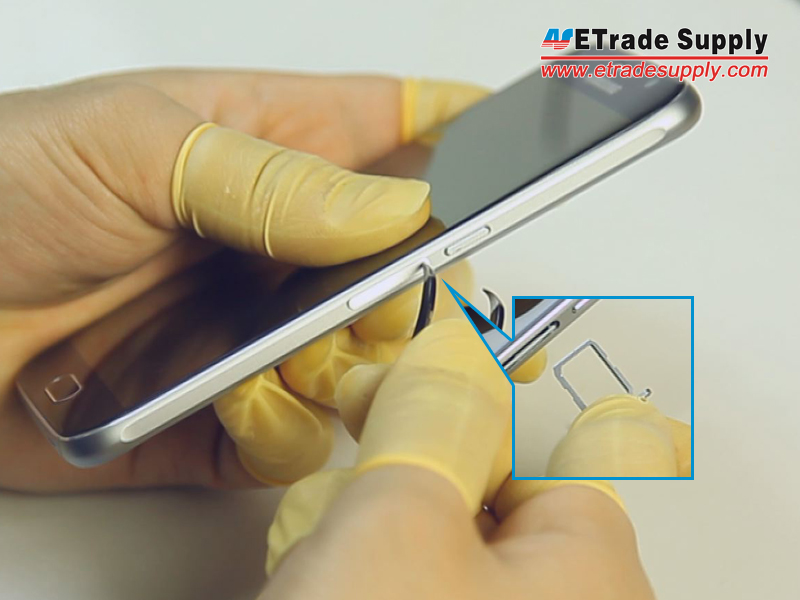
Step 2:
Use the Heat Gun/Hair Dryer to heat up one end of the S6 for about 1~2 mins (we start from the bottom), then use the Suction cup to pry up the battery door a little bit and insert the Plastic Pry Tool (or playing cards) in. Take your time during this step, the battery door is adhered to the frame with some very strong adhesive; if it’s too hard to pry up the battery door, try to use more heat, not strength; use a thin plastic pry tool instead of razor blade in order to avoid damaging the glass. After the Plastic Pry Tool has been inserted in, heat up the edges and then gently slide it around the edge to open the battery door.

Step 3:
Undo the 13 screws around the middle plate, then heat up the front of the S6 to loosen the adhesive around the middle plate. Pry up the screen assembly a little bit with the help of a Suction Cup and thin Plastic Pry Tool, then slide the tool to separate the screen assembly (a little strength can be applied to the back of the battery, but not too much, handle carefully and gently)

Step 4:
Disconnect the 6 connectors that hold the motherboard as showed in the picture to release it.

Step 5:
Use the Metal Spudger tool and insert it into the gap between the battery and screen assembly, very very carefully to pry it up because the battery is adhered to the fragile AMOLED display directly! (Do not heat up the battery! Do not bend the battery too much! Be patient!)

After these steps, you could replace the old batter with a new one, and reassemble the Samsung Galaxy S6.
To replace the Samsung Galaxy S6 Edge's battery
These two device share the same structure so the steps are nearly the same
Tools you need:
Ejector Pin X 1
Heat Gun/Hair Dryer X 1
Phillips Screw Driver X 1 (PH00 1.5)
Plastic Pry Tool X 1
Suction Cup X 1
Step 1:
Power off the phone then remove the SIM card tray and SIM card.(Photos via ifixit)

Step 2:
Use the Heat Gun/Hair Dryer to heat up one edge of the S6 Edge, and apply the Suction Cup to pull up the glass a little bit, then insert the thin Case Open Tool to open the battery door.(Photos via ifixit)


Step 3:
Undo the screws around the middle plate, unlike the S6, there’s no adhesive in between the middle plate and the screen assembly, what you need to do is just to pop it up with the help of a Suction Cup and a Case Open Tool.(Photos via ifixit)


Step 4:
Pop up all the connectors to release the motherboard.(Photos via ifixit)

Step 5:
Use the Case Opening Tool to pry up the battery (the battery is also adhered to the AMOLED screen, so watch out!)

(Photos via ifixit)
After these 5 steps, you can install the new battery in then reassemble all the other parts.
Replacing the Samsung Galaxy S6 and S6 edge battery is not an easy job, we strongly do not recommend people who have no/less experience attempting this.
没有评论:
发表评论